Bring the flavors of Pungu’s Kitchen right to your fingertips! Our Android app makes it easier than ever to explore delicious recipes, cooking tips, and more. Download now and transform your cooking journey with just a tap!
How to Install the Pungu’s Kitchen Android App
Stay connected with Pungu’s Kitchen by downloading our Android app. Follow these simple steps to get started:
Step 1: Scan the QR Code
- Open the camera app or any QR code scanner on your phone.
- Point your camera at the QR code below to scan it.
 Step 2: Download the App
Step 2: Download the App
- Once the QR code is scanned, you’ll see a link appear.
- Tap on the link to start downloading the app.⚠️ Note: If prompted, allow downloads from unknown sources in your browser.
Step 3: Install the App
- Once the APK file is downloaded, open your phone’s Downloads folder or notification panel to locate it.
- Tap on the file to begin the installation.
- If your phone shows a security warning, follow these steps:
- Tap Settings on the pop-up.
- Enable the option Allow from this source.
- Go back and tap Install.
Step 4: Open the App
- Once installed, tap Open to launch the app.
- Enjoy exploring recipes, tips, and more from Pungu’s Kitchen!
Need Help?
If you face any issues while downloading or installing the app, feel free to contact us at support@punguskitchen.com.

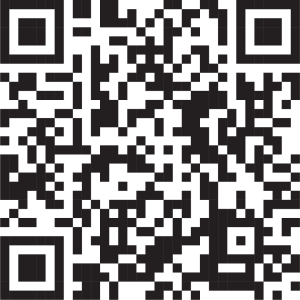 Step 2: Download the App
Step 2: Download the App